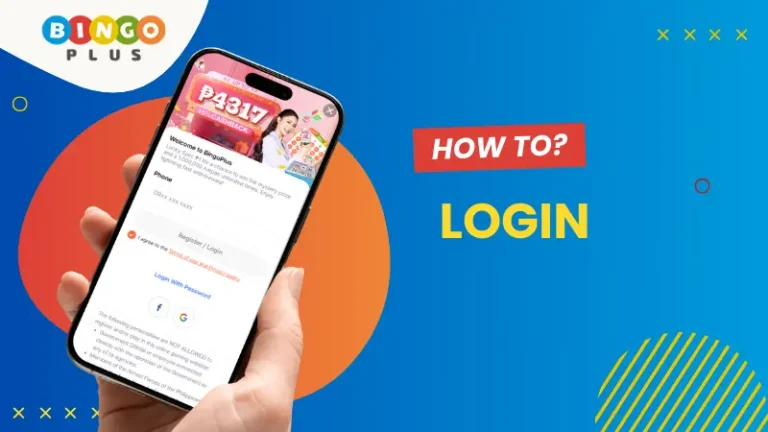BingoPlus is a well-known online gaming platform in the Philippines that has attracted a large number of players with its colorful gaming options. If you are a first-time user or are looking for help on how to log in to Bingo Plus, then you have come to the right place!
In this article, we’re going to provide you with a concise and easy to understand login guide that will ensure that you’re able to quickly access BingoPlus, discover exclusive rewards, and start playing.
1. Visit the Official BingoPlus Website
First, make sure you are visiting the official BingoPlus website. Avoid phishing websites. You can directly enter the URL https://bingoplus.ph through your browser, or download the official BingoPlus app through Google Play Store and App Store.
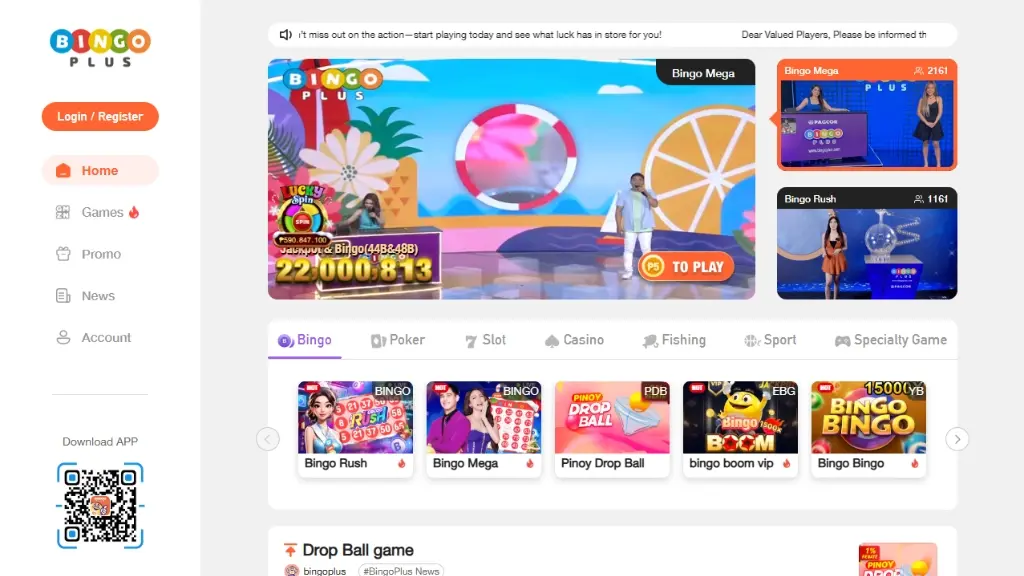
2. Go to the Login Page
Whether you are using BingoPlus on a computer browser or accessing it through the mobile app, the login button will appear at the top of the homepage. If you don’t have an account yet, you can refer to our Bingoplus registration tutorial to create a new account first, and then login.
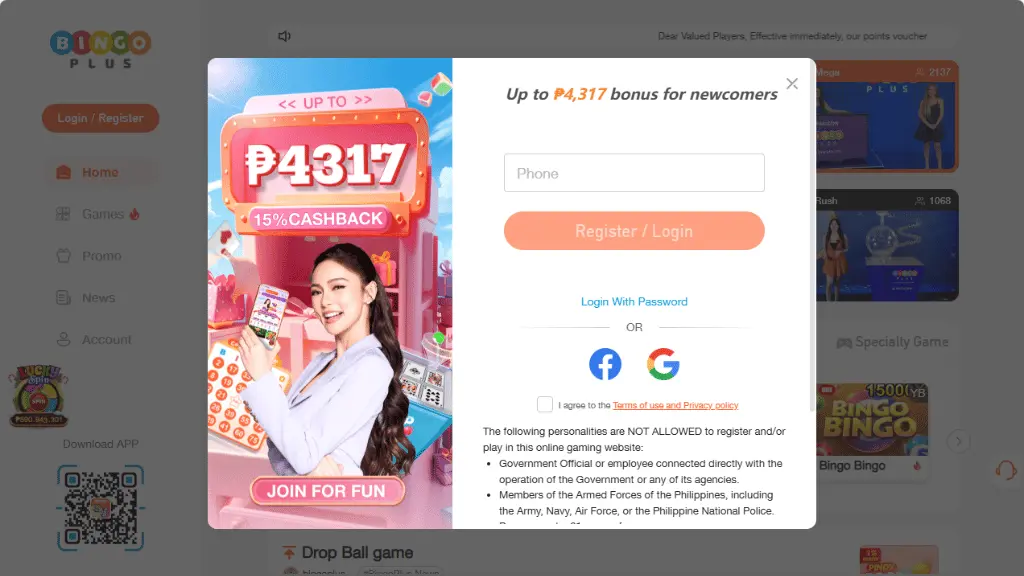
3. Enter your BingoPlus account information
On the login page, you can sign in to your BingoPlus account using several methods. Choose the one that suits you best:
Login with Mobile Number and Verification Code
- Enter the mobile number you used during registration. If you signed up via GCash or PayMaya, use the same e-wallet phone number.
- Click the “Register/Login” button and wait for the system to send a one-time password (OTP) via SMS.
- Enter the 6-digit OTP code received on your phone, then click “Login” to complete the sign-in process.
Login with Password
- Click “Login with Password” on login page to switch to the password login window.
- Enter your mobile number, email, GCash, or Maya account along with your password.
- Click the “Login” button to access your BingoPlus account.
Note: To use password login, make sure you have already linked your phone number or email and set up a login password in your account settings.
Login via Social Media
BingoPlus also supports one-click login using social media accounts such as Facebook, Google, or Viber. If you have linked these accounts during registration or afterward, you can simply click the corresponding icon to log in instantly.
Tip: Make sure your password contains letters and numbers and is of a certain complexity to increase your account security. If you don’t remember your password, use the “Forgot Password” function. For more details, please refer to our password recovery guide.
4. Click the “Login” Button
After confirming that the information is correct, click the “Login” button to enter the platform. If you are logging in for the first time, Bingo Plus may ask you to perform a second verification. Follow the prompts and you can enter the game platform after completing the verification.
5. Successfully Login to BingPlus
Once you’ve completed the above steps, you’ll be successfully logged in to BingoPlus and can start enjoying the wide variety of games available. From e-Bingo and poker to slot games, BingoPlus offers endless entertainment and reward opportunities.

Conclusion
Signing in to BingoPlus is quick and easy. In just a few steps, you can access your account and start enjoying fun and rewarding online games. If you encounter any issues during the login process, double-check your account information or use the password recovery option. If the issue persists, contact BingoPlus customer support for immediate assistance. We hope this guide helps you log in smoothly and enjoy the exciting entertainment and rewards that BingoPlus has to offer!
FAQs About Bingo Plus Login
Just download the app from the Play Store or App Store, then follow the same login steps mentioned above.
Click the “Forgot Password” link on the login screen and follow the steps. You can also see our Bingo Plus Password Reset Guide.