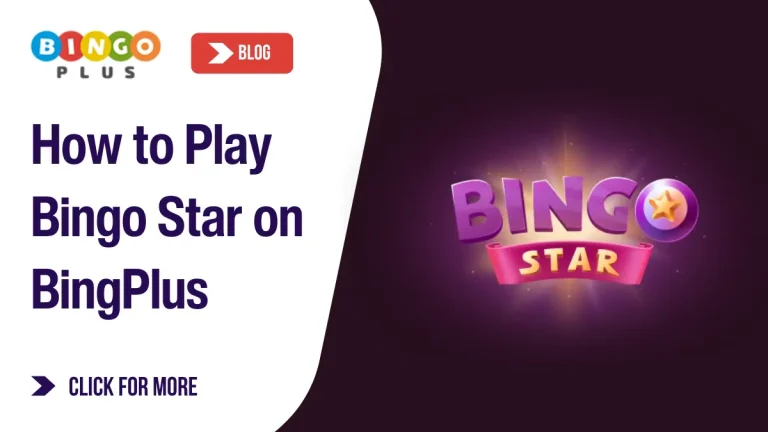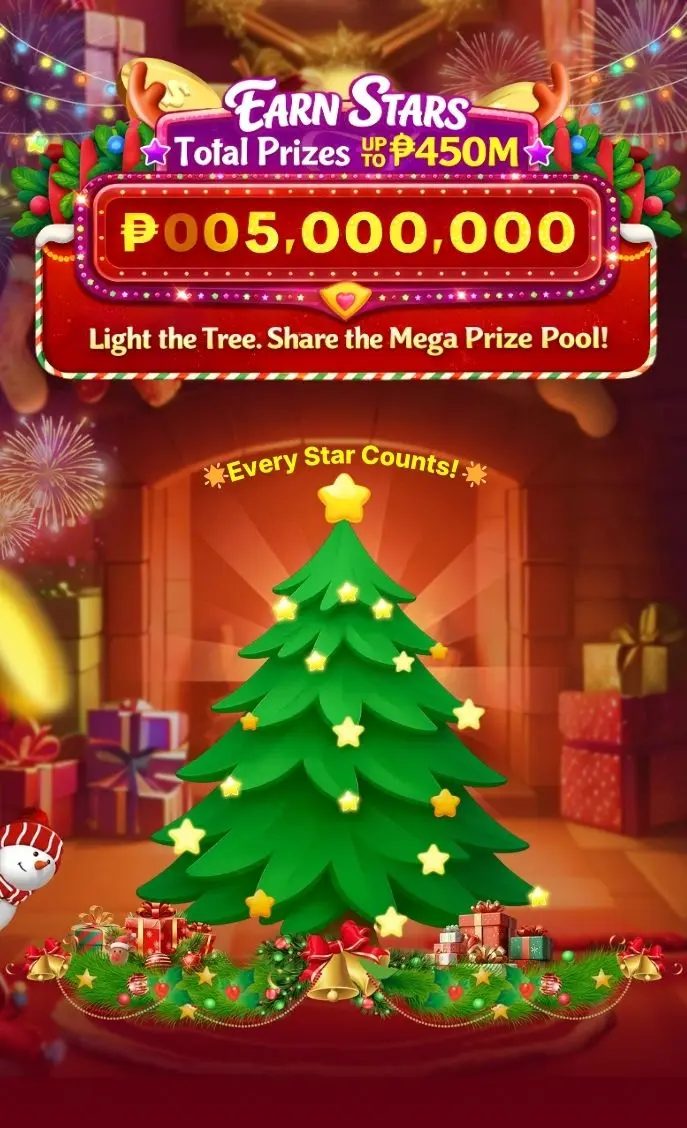Bingo Star is an online bingo game beloved by Filipino players, and BingoPlus, as the leading legal online bingo platform in the Philippines, provides users with a seamless, secure, and entertaining gaming experience. If this is your first time playing Bingo Star, or if you’re curious about how to enjoy it on BingoPlus, this comprehensive guide has everything you need.
What is Bingo Star?
Bingo Star is an online game based on the classic Bingo gameplay. Players need to mark a number on a Bingo card according to the numbers randomly drawn by the system. When a specific pattern (such as a straight line, a diagonal line or a full line) is formed on the card, you can win. The game is fast-paced and easy to operate, suitable for players of all ages.
What is BingPlus
BingPlus is the first and only legal online bingo game platform in the Philippines, offering a variety of game options, including bingo, poker, and slots. It supports web and mobile devices, with a simple and user-friendly interface, and it is very convenient to register an account and start the game.Bingo Star is a popular bingo game on its platform.
How to Play Bingo Star on BingoPlus
1. Register and Log In
Option 1 (Web):
- Open your browser and go to https://bingoplus.ph
- Click the “Register/Login” button at the top of the page
- Enter your phone number or email address to create and log into your account
Option 2 (Mobile App):
- Visit the Google Play Store or APKPure to download the BingoPlus App
- Once installed, open the app and register using a valid mobile number or email address
- Log in to start playing
For a step-by-step registration guide, check the official BingoPlus resources.
2. Add Balance
After registering, go to the “My Wallet” section to add funds to your account. BingoPlus supports various secure payment methods such as GCash, Maya, and bank transfers.
Check out the BingoPlus deposit guide for detailed steps.
3. Search and Enter Bingo Star
From the main game lobby, use the search bar to type “Bingo Star” and click the “Play” button to enter the game. If you’re using the BingoPlus App, you can also find it through the categories or search function on the home screen.
4. Learn the Bingo Star Game Rules
Before diving into your first round, it’s highly recommended to understand the game rules. Knowing how to play strategically can greatly increase your chances of winning and enjoying the game.
To view the game rules:
- Tap the menu icon in the top-right corner of the Bingo Star game page
- Select the “Rules” option from the dropdown
- Read the detailed gameplay instructions and winning conditions
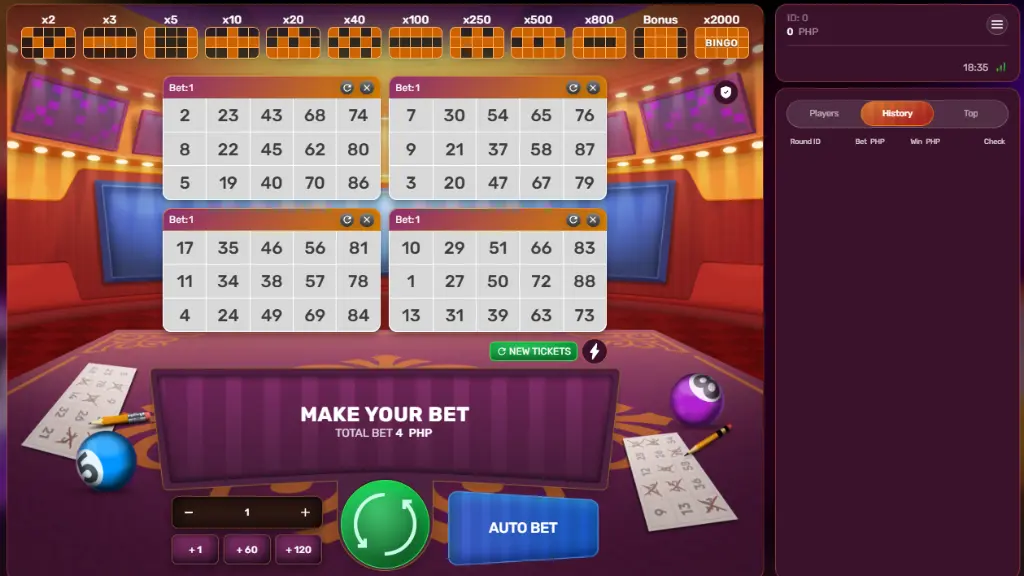
By familiarizing yourself with the rules first, you’ll have a smoother and more rewarding experience.
5. Start Playing
Once you’re ready, click the “Spin” or “Auto Bet” button to start the game. The system will automatically mark your bingo card and credit any winnings directly to your account balance.
Other Featured Games on BingoPlus
In addition to bingo games, BingoPlus also offers a variety of exciting games, including:
- Poker Games: Enjoy Filipino classics like Tongits and Pusoy
- Slot Machines: Featuring various themes, exciting visuals, and big win opportunities
- Color Games: Simple, fun color-matching games perfect for casual play
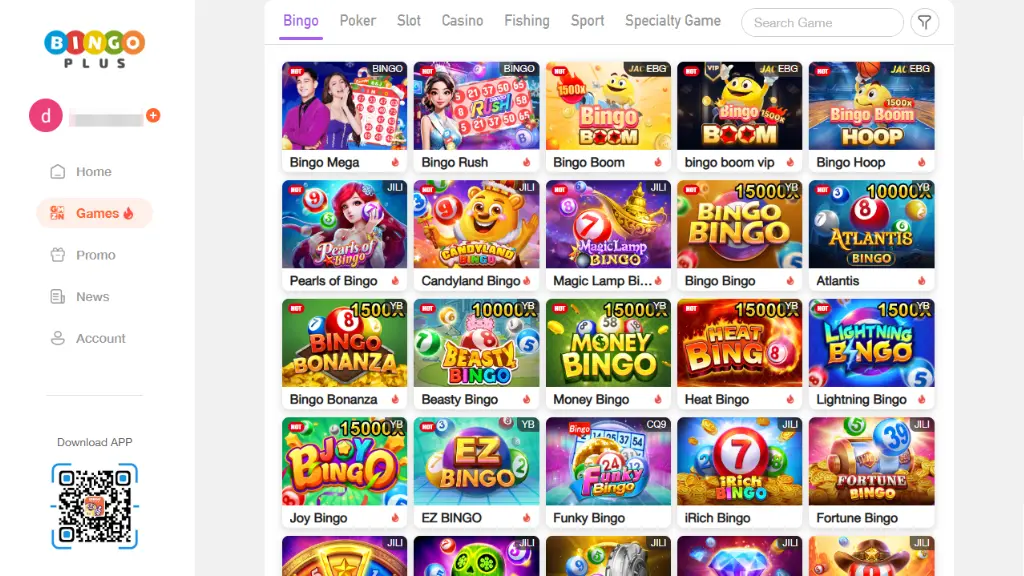
Final Thoughts
Whether you’re a newcomer or a seasoned bingo fan, Bingo Star delivers a fun and engaging gaming experience. With BingoPlus, you benefit from a legal, reliable, and easy-to-use platform that offers exciting rewards, social features, and daily events.
Visit BingoPlus.ph or download the app today to start your Bingo Star adventure!
FAQ
Bingo Star offers a free trial mode, but some rooms require players to add a balance to participate, and players can pay through the platform recharge method.
Yes, BingoPlus is an online gaming platform legally authorized by the Philippine government (PAGCOR) and strictly complies with regulatory standards.
Bingoplus supports mainstream payment methods such as GCash, Maya, and bank card transfers, which are fast, secure, and convenient.