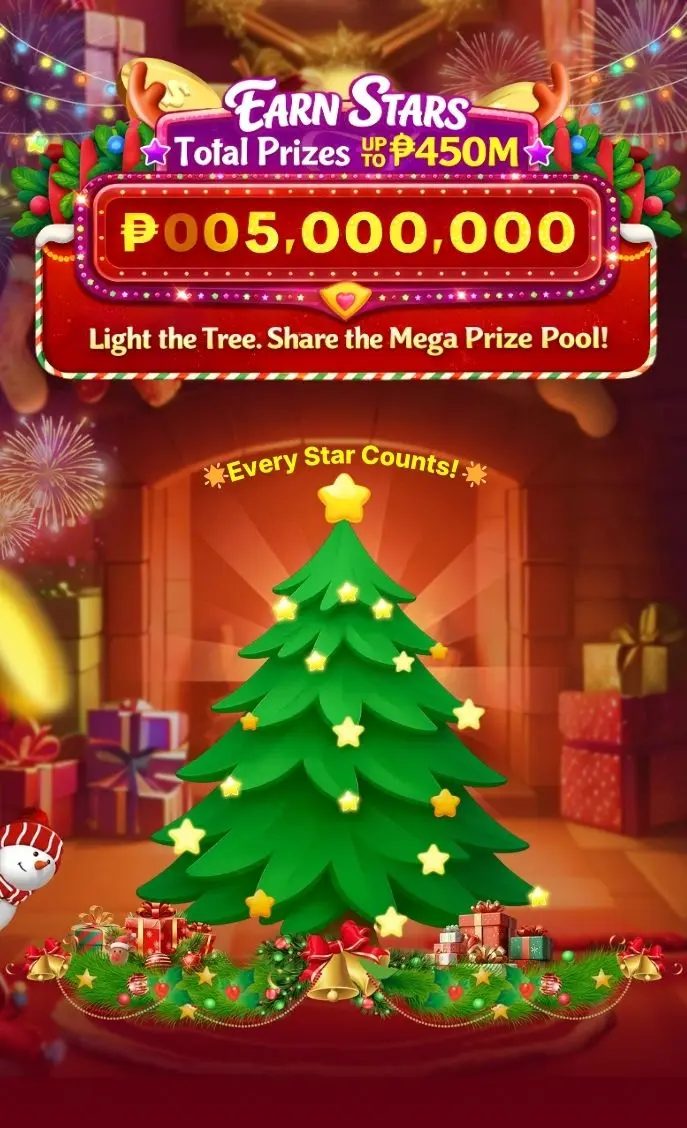Looking to experience the latest online casino platform in the Philippines? Land-based casino operator Nustar has launched Nustar Online Casino, its online arm. Enjoy a wide range of casino games right from your GCash or Maya app, right from your e-wallet. No official app downloads or web portals required—everything is available right from your e-wallet!

What is Nustar Online Casino?
Nustar Online Casino is the digital extension of the Nustar land-based casino. Unlike traditional platforms, it does not offer a standalone app or web-based version. Instead, it’s accessible exclusively through the GCash and Maya mini apps, providing a safe and convenient user experience. However, this also means you cannot register or login using your mobile number directly — everything goes through your wallet account.
How to Play Nustar Online Casino via GCash
Registering and logging into Nustar Online Casino using GCash is very simple, but it requires that you already have a verified GCash account.

Registering via GCash:
- Open the GCash app on your phone
- On the home screen, tap “GLife” or go to the “Services” section.
- Search for “Nustar Online” and tap to open the mini app.
- Follow the guided registration steps and complete facial recognition verification.
- Registration is automatic — just follow the prompts.
- Upon successful registration, you’ll receive a PHP 30 free bonus (If still available).
Login to Nustar Casino on Gcash
- Open your GCash app and navigate to the GLife tab.
- Search and select “Nustar Online“.
- No password needed — identity is automatically verified through GCash.
- Once logged in, you can deposit funds and start playing instantly.
Looking for more casino options on GCash? Search for BingoPlus in GLife — it offers a full web version, official app, and more features than most mini app casinos.
Play Nustar Online Casino in Maya
Similar to GCash, Maya users can access the Nustar Casino mini app directly within their wallet app. Here’s how to get started:

Register Nustar Casino using Maya:
- Open the Maya app and tap “More” on the Play screen.
- Navigate to the Play section and search for “Nustar Online”.
- Tap to open the mini app and begin the registration process.
- Fill in the required details and complete KYC verification.
- Once verified, you’ll receive a PHP 30 welcome bonus (subject to ongoing promotions).
How to login to Nustar Casino in Maya App
- Open the Maya app and go to the Play tab.
- Search for and open “Nustar Online“.
- No need to enter your number or password — Maya automatically verifies your identity.
- Once you’re logged in, make a first deposit and start enjoying the games.
Prefer a more complete online casino experience? BingoPlus is a more well-rounded choice. It not only supports GCash and Maya integrated mini apps, but also offers web access, a diverse selection of games, and a stable, smooth app experience—ideal for players who seek a high-quality and seamless gaming environment.
Nustar online free 30 Bonus
Whether you use GCash or Maya, registering for Nustar Online Casino through its integrated mini-app and completing KYC verification will automatically earn you a 30-peso free bonus. This bonus can be used to try out some of the games, helping you get to know the platform at no cost.
Bonus Terms to Note:
- One-time bonus per user only
- May require wagering before withdrawal is allowed
- Promotions may change, so stay updated via official announcements
Want a bigger welcome offer? BingoPlus offers a 30% cashback bonus for new users, with up to PHP 900 in rewards — plus access to over PHP 10 million in Jackpot!
Frequently Asked Questions
Not at this time. Nustar Casino is only accessible through the integrated mini-apps of GCash or Maya.
No, all registration and login processes must be completed through GCash or Maya internally.
After completing registration + KYC verification, the system will automatically transfer the funds to your account.
After meeting the turnover requirements according to the platform, you can withdraw funds directly through GCash or Maya.
As an extension platform of a physical casino, Nustar Casino is regulated and provides security, but since it relies on third-party wallets to operate, users need to ensure the security of their wallets.
BingoPlus is a licensed and regulated online entertainment platform. It offers a wider variety of casino games and Perya games, generous bonuses, and multi-device support, allowing you to experience the fun of online casinos anytime, anywhere.
The two wallets have similar functions, so the choice depends on which one you use most. If you use both, you can choose to register and log in with either one.
Nustar Casino currently offers limited bonuses. If you’re looking for higher cashback and more promotions, BingoPlus offers a more diverse bonus system and a rich promotions page.
Final Thoughts
While Nustar Online Casino doesn’t currently offer a web version or official app, it offers a convenient and secure way to gamble online through its mini-app integration with GCash or Maya. New users simply need to complete registration and KYC verification to receive a PHP 30 free bonus free bonus and start their risk-free trial.
However, if you’re looking for a more robust online casino experience — complete with web access, an official app, more games, and higher welcome bonuses, BingoPlus is the top alternative to consider. It supports GCash and Maya payments, offers superior app functionality, and delivers a smoother and more feature-rich user experience.
Whichever platform you choose, remember to play responsibly and enjoy every moment of your online casino journey!