Want to easily access the SpinPlus? Whether you’re an old user or a new player exploring SpinPlus for the first time, mastering the correct steps of SpinPlus login can enhance your experience.
This guide will walk you through everything you need to know — from logging in, account registration, common issues, to local payment methods. Let’s get started!
What is SpinPlus?
SpinPlus is a popular online gaming and entertainment platform that offers casino-style games, slots, and exclusive promotions. With its increasing popularity in the Philippines, SpinPlus has become a go-to destination for players seeking an exciting and rewarding gaming experience — anytime, anywhere.
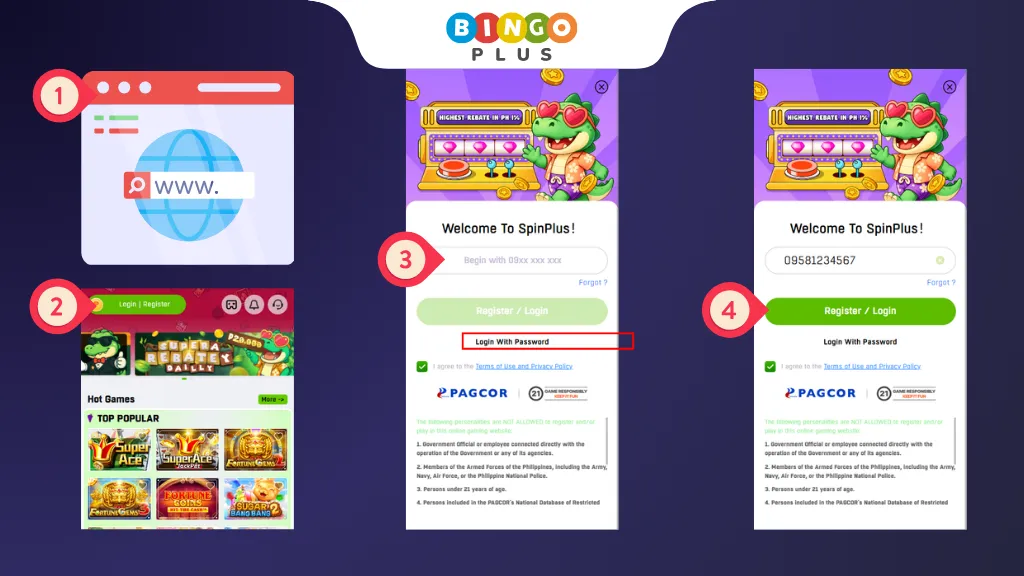
How to Access the SpinPlus Login Page
Accessing the SpinPlus login page is easy and takes just a few seconds. Follow these simple steps to log in smoothly:
Step 1: Visit the Official SpinPlus Website
Open your browser and go to the verified official SpinPlus website to avoid fake or phishing sites.
Step 2: Click the “Login” Button
Once the page finishes loading, click the “Login | Register” button located at the top-left corner of the homepage.
Step 3: Enter Your Login Credentials
In the pop-up login window, enter the mobile number you used during registration and confirm.
If you prefer to log in with a username and password, simply click the “Login with password” option below the button.
Step 4: Click “Login”
After confirming your login details, click the “Login” button. You’ll be redirected to the main game page — now you’re ready to start enjoying SpinPlus!
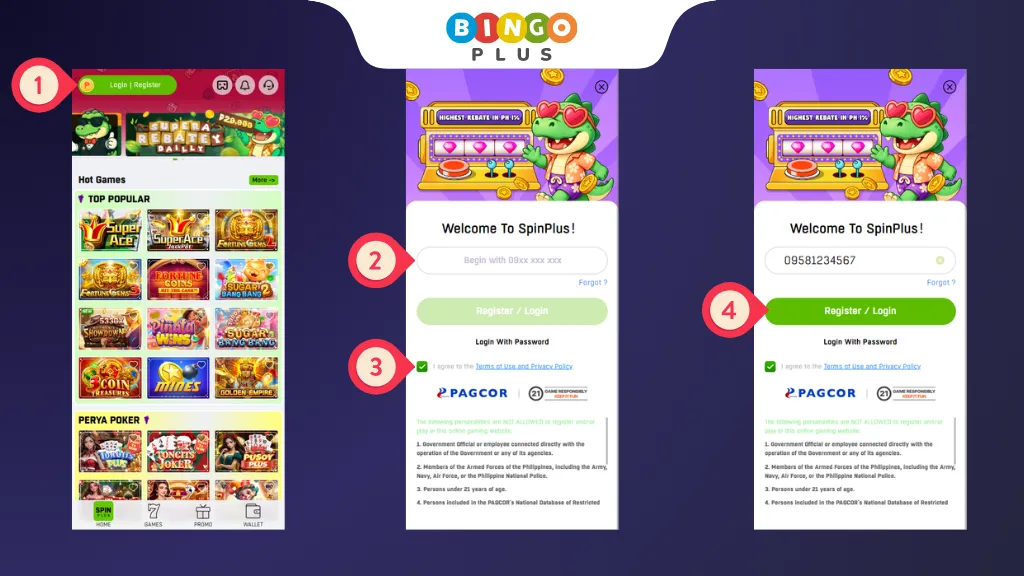
Don’t Have an Account Yet?
If you’re new to SpinPlus, registering an account is quick and straightforward. Just follow the steps below:
Step 1: Go to the Registration Page
Click the “Login | Register” button at the top-left corner of the homepage.
Step 2: Fill Out the Sign-Up Form
On the registration page, enter your mobile number, check the box to agree to the terms of use and Privacy Policy, and click the Register button to create your account.
Step 3: Verify Your Account
After clicking register, a one-time password (OTP) will be sent to your mobile number via SMS. Enter the code in the input field and click Register again to verify.
Step 4: Complete Your Registration
Once verification is successful, you’ll be redirected to the SpinPlus main page. After making a deposit, you’re all set to enjoy everything SpinPlus has to offer — seamlessly and instantly.
Common Login Issues & How to Fix Them
Logging in to SpinPlus is usually simple, but sometimes users experience issues. If you’re having trouble logging in, don’t worry – most problems are simple to resolve once you know what’s causing them.
Forgotten Password
A forgotten password is one of the most common reasons for being unable to log in. If you’ve entered your credentials incorrectly multiple times, or simply forgot your login information, you can initiate a password reset process. On the login page, click the “Forgot your password?” link. You will be prompted to enter your registered email address or mobile phone number. Shortly thereafter, you will receive an email with a reset link. Follow the instructions in the email to create a new password. Once updated, you should be able to log in immediately with your new credentials.
Account Locked or Suspended
SpinPlus may occasionally lock or suspend your account, particularly if you experience excessive login failures or if our system detects unusual activity. This is a security measure designed to protect your information. If this happens, you may need to wait a while before logging in again. If the issue persists, it’s best to contact SpinPlus customer service. They can review your account status and, upon verification of your identity, help restore access.
Tip: Having your username, registered email address, and all transaction details ready will expedite the process.
Website Not Loading
Sometimes the problem isn’t with your account, but with the platform itself. If your device can’t load the SpinPlus website, it could be due to a slow connection, browser issues, or a temporary server outage. Try refreshing the page or closing and reopening your browser. Clearing your browser cache and cookies often helps resolve loading errors, especially if you haven’t done so in a while.
If you’re accessing SpinPlus from a mobile device and facing issues, switching between Wi-Fi and mobile data could help. In some rare cases, regional restrictions or high traffic may affect accessibility. If you’re still having trouble, trying a different browser or using incognito mode might solve the issue.
Local payment options in the Philippines
SpinPlus supports a wide range of local payment methods in the Philippines, allowing players to deposit and withdraw using familiar methods. The platform is fully integrated with popular e-wallets like GCash and PayMaya, ensuring fast and convenient transactions. The platform also accepts bank transfers from major local banks such as BDO, BPI, and Metrobank. Most deposits are processed instantly, while withdrawals typically take 1 to 30 minutes.
Is SpinPlus Safe for Filipino Users?
Yes, SpinPlus is safe for Filipino users. The platform now operates with a valid PAGCOR license, meaning it is officially regulated under Philippine law. This ensures that SpinPlus complies with local gaming standards for fairness, data protection, and responsible gambling. With features like SSL encryption, optional two-factor authentication, and trusted payment options such as GCash and PayMaya, Filipino players can enjoy a secure and legal gaming experience. To stay protected, always access SpinPlus through its official channels and avoid third-party sites or unofficial apps.
Frequently Asked Questions (FAQ)
Yes. Spinplus is officially licensed by PAGCOR (Philippine Amusement and Gaming Corporation), making it a legal and regulated platform in the country.
Absolutely. Spinplus supports GCash, one of the most convenient methods for Filipino players.
This may be due to inactivity. Simply log in again using your credentials.
Deposits through GCash, PayMaya, or local bank transfers are usually processed instantly. Withdrawals typically take 1 to 30 minutes, depending on the method and account verification status.
Yes. Account verification (via OTP and sometimes ID) is required for secure withdrawals and to comply with anti-fraud regulations.
You can reach Spinplus support via live chat on the website or through the Help Center, available 24/7 for account, login, and payment issues.
Final Thoughts
Whether you’re gaming from Quezon City, Cebu, or Davao — SpinPlus offers a secure, mobile-friendly platform tailored for Filipino players. By following the steps above, you can log in, play, and withdraw with ease.
Ready to get started? Visit the official SpinPlus login page and enter the world of rewards, excitement, and non-stop action.



