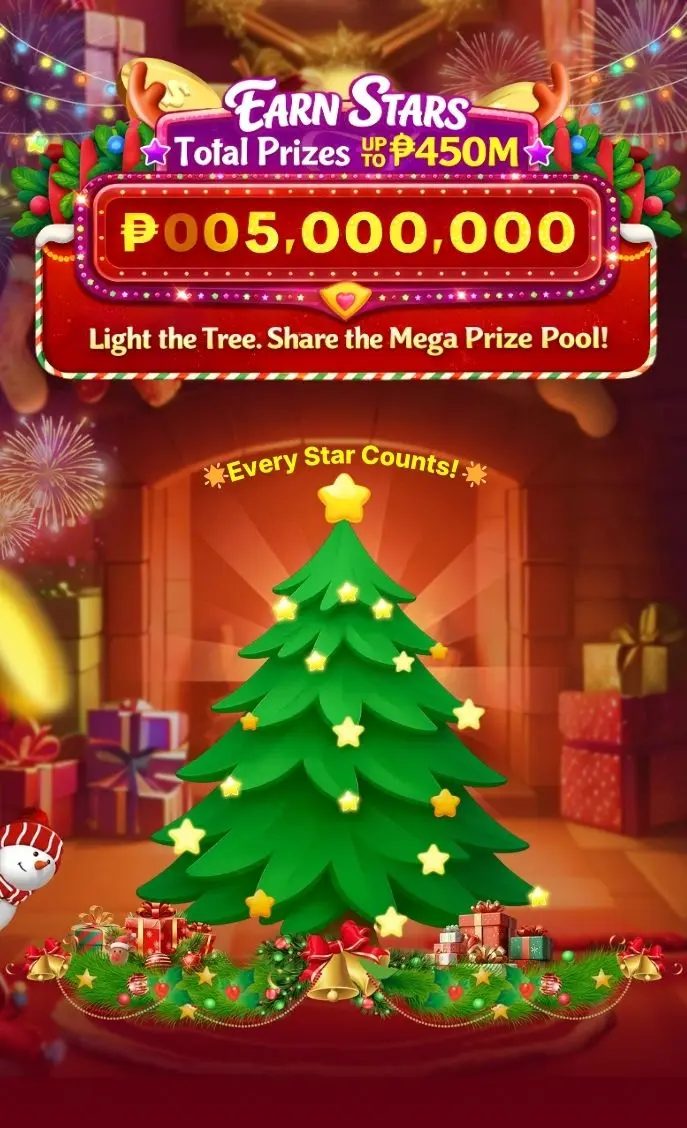Are you curious about the SpinTime GCash mini app? Wondering whether it’s a legit way to earn cash or just another risky gambling platform?
In this article, we’ll walk you through everything you need to know about SpinTime on GCash—how it works, how to withdraw your winnings, its legal status, and safety tips to avoid scams. Whether you’re a first-time user or someone already playing, this guide will help you make informed decisions.
What Is SpinTime GCash?
SpinTime is a Filipino online gambling platform available within the GCash app—the leading mobile wallet in the Philippines. It operates as a Mini App under GCash’s “GLife” section, where users can access third-party services without leaving GCash.
On SpinTime Gcash, users can:
- Spin digital wheels for a chance to win cash
- Betting on simple games of chance.
- Deposit via GCash and receive instant credit to Spintime.
- Quickly withdraw real winnings to your GCash wallet.
Due to its gambling nature, the platform is restricted to users 21 years of age and older and is subject to the regulations of PAGCOR, the Philippine Gaming Regulatory Authority.
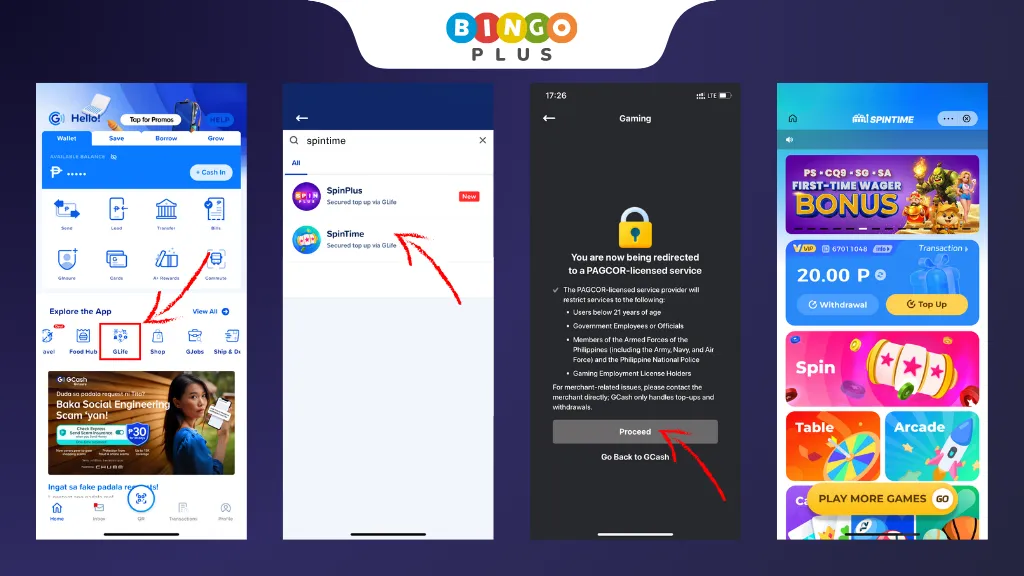
How to Start Play SpinTime on GCash
Ready to give SpinTime a try? Follow these simple steps to start playing directly inside the GCash app—no separate download needed.
Step 1: Open the GCash App
Launch your GCash app on your mobile device. Make sure you’re logged in with your verified mobile number.
Step 2: Go to the GLife Section
On the GCash home screen, scroll down and tap on “GLife”—this is where third-party partner apps like SpinTime are hosted.
Step 3: Search for SpinTime
In the search bar, type “SpinTime”. Once it appears in the results, tap on it to launch the mini app.
Step 4: Log In or Register
Before logging in, you’ll need to create a SpinTime account. Before registering, you’ll need to review and accept any terms of service or permissions required by SpinTime. These typically relate to wallet access and identity verification. The rest of the registration process is automated. Simply follow the instructions and click on the buttons.
After creating your account, SpinTime will link your GCash account to SpinTime using GCash’s integration interface. You’ll automatically log in through GCash for a seamless experience.
Step 5: Start Exploring Games
Once you’re in, browse through available games like Spin the Wheel, Mini Games, or Jackpot Events. You may be offered free spins or bonuses as a new user.
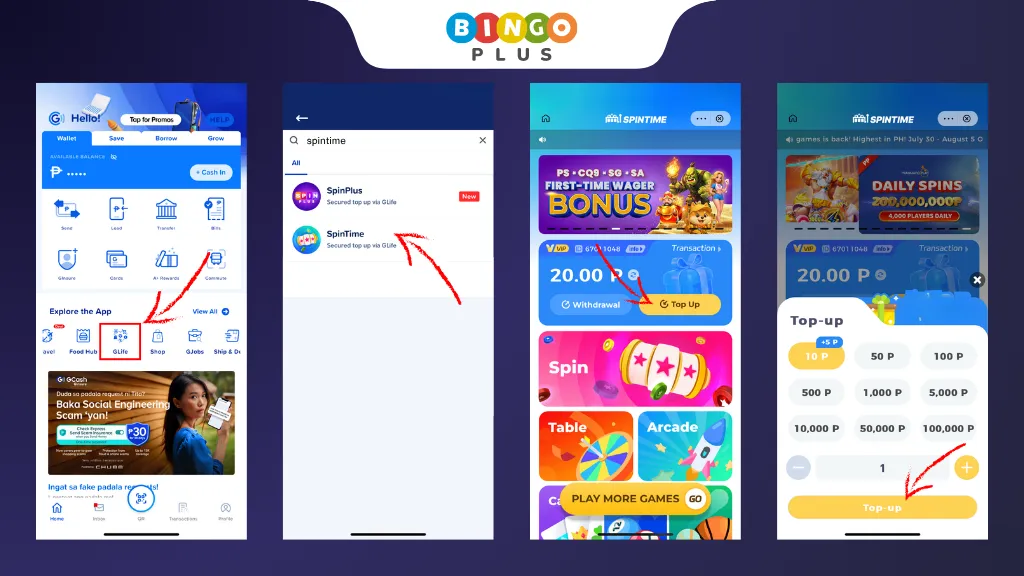
How to Deposit to SpinTime using GCash
To start playing on SpinTime, you may need to fund your account using your GCash wallet. Here’s how you can deposit safely and quickly.
Step 1: Access SpinTime via GCash
Open your GCash app, navigate to the GLife section, search for SpinTime, and tap to enter.
Step 2: Log in to SpinTime
Log in using your registered mobile number. In most cases, it automatically links to your GCash credentials within the mini app.
Step 3: Go to the “Deposits” section
Once logged in, find the option labeled “Deposit” or “Top Up” in the home menu.
Step 4: Choose GCash as the Payment Method
Select GCash from the available payment options. Since the app runs within GCash, this option is typically auto-selected.
Step 5: Enter the Deposit Amount
Enter the amount you wish to deposit (e.g. 20 pesos, 50 pesos, 100 pesos). Before making a deposit, you can look out for deposit bonus promotions on the platform.
Step 6: Confirm and Authorize Payment
You may be prompted to enter your GCash MPIN or approve the transaction through a confirmation screen. Once confirmed, your SpinTime wallet should reflect the deposited amount instantly.
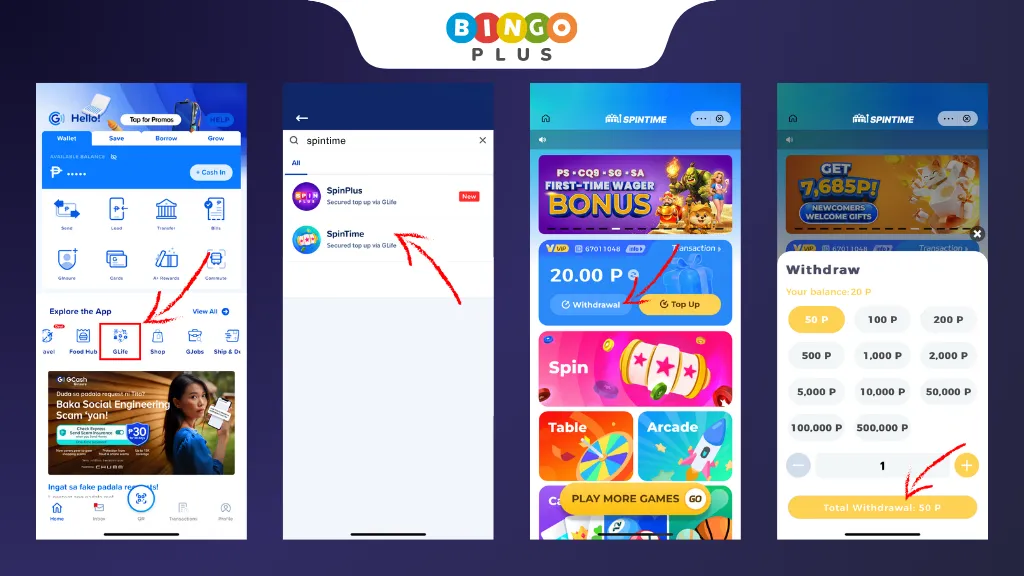
How to Withdraw Winnings to GCash
If you’ve won some money while playing SpinTime and want to transfer your earnings to your GCash wallet, follow these simple steps:
Step 1: Open the SpinTime In Gcash App
Launch the GCash app, go to the GLife section, and tap SpinTime to open the game interface.
Step 2: Go to the Wallet or Withdraw Section
Once inside the app, locate the section labeled “Wallet” or simply “Withdraw” to view your available Balance.
Step 3: Enter Withdrawal Details
Input the amount you’d like to withdraw. Make sure your GCash-registered mobile number is linked correctly or manually entered.
Step 4: Confirm and Submit
Review the information on-screen. If everything is correct, tap “Confirm” or “Submit” to authorize the withdrawal.
Step 5: Wait for Confirmation
Withdrawal is typically instant, but may take a few minutes. You’ll receive a GCash SMS notification once the funds are successfully credited to your account.
Other Gambling Mini Apps on GCash
If you’re exploring SpinTime and wondering what other similar mini apps exist within GCash, you’re not alone. GCash has partnered with several digital gaming providers offering real-money games and casino-style experiences. Here are some top alternatives you can try:



1. BingoPlus
BingoPlus is one of the leading online bingo and e-casino platforms in the Philippines. It offers live-streamed bingo games, slot machines, and other casino-style games. It’s accessible via GCash either as a Mini App or through linked partner sites.
2. Arena Plus
Arena Plus is a mobile-friendly sports betting and e-casino app that integrates well with local e-wallets like GCash.
3. GameZone
GameZone is a newer platform in the GCash mini app space that offers quick-play casual betting games and spin-based rewards.
Is SpinTime GCash Legit or a Scam?
Before putting money into any gambling platform—especially one embedded in your e-wallet—it’s essential to know whether it’s trustworthy. Here’s a breakdown of SpinTime’s credibility, risks, and user experiences.
Legitimacy Factors
SpinTime‘s operating company, Playmate Leisure Solutions Corp., is licensed by PAGCOR. GCash, a trusted financial services institution regulated in the Philippines, routinely reviews its integrated Mini Apps before hosting them. SpinTime is accessible directly through the GCash Mini App, adding an extra layer of trust to the platform.
Red Flags and Risks
At its core, SpinTime is a gambling-based game of chance, meaning you can both win and lose real money. As with any gambling app, there is no guarantee of profit, and outcomes are based on random algorithms.
FAQs About SpinTime GCash
Yes, but only for users over 21 years old and restricted to non-government units and gambling operators.
Some promotions offer free trials or referral bonuses. Check within the app.
Restart GCash. If the issue persists, contact GCash or SpinTime support.
It’s a game of chance, not a guaranteed income. Play responsibly.
User Reviews & Final Thoughts
Many users enjoy SpinTime for its simplicity and thrill, while others warn against addictive behaviors and potential losses. Based on our research:
✅ Pros
- Players can easily access SpinTime through GCash.
- Withdraw Real cash rewards using GCash.
- Gcash instant payment, experience the game.
❌ Cons
- Limited gaming options
- Relatively slow customer support.
Conclusion
SpinTime offers a fast, easy, and exciting way to experience digital gambling directly inside your GCash app. That said, it’s still a gambling platform, which means the risk of loss is very real. The key is to play responsibly—and only use money you can afford to lose.
If you’re looking for alternatives, BingoPlus, Arena Plus, and GameZone are also popular mini apps within GCash that offer more variety and potentially better promotions.